Mastering Video Editing: A Comprehensive Guide 2025
In a digital world where video content reigns supreme, mastering the art of video editing is essential for creators, marketers, and businesses alike. Video editing transforms raw footage into compelling stories that engage audiences, convey messages, and evoke emotions. This article explores the fundamentals of video editing, essential techniques, recommended tools, tips for success, and how to enhance your skills through practice and learning.
Understanding Video Editing
What is Video Editing?
Video editing is the process of selecting, rearranging, and modifying video footage to create a cohesive and engaging story. This includes cutting scenes, adding transitions, incorporating audio, applying color correction, and enhancing visuals to produce a polished final product. Video editing is a crucial part of filmmaking, marketing, and content creation across platforms like YouTube, TikTok, and social media.
Why Video Editing Matters
- Storytelling: Effective editing shapes the narrative, guiding viewers through the story in a way that maintains interest and clarity.
- Emotional Impact: Editing controls pacing, allowing editors to create tension, excitement, or calm, thereby influencing how viewers emotionally connect with the content.
- Professional Quality: Proper editing improves the overall quality of the video, ensuring a polished look that resonates with audiences.
- Brand Identity: Consistent editing styles help establish a recognizable brand, fostering trust and loyalty among viewers.
Essential Video Editing Techniques
1. Cutting and Trimming
Cutting involves removing unnecessary footage, while trimming refines the length of clips. Mastering these techniques is critical for maintaining a concise and engaging narrative.
2. Transitions
Transitions facilitate the change between shots and can significantly affect the pacing and mood of a video. Common transitions include cuts, fades, and dissolves. Choosing the right transition can enhance the storytelling experience.
3. Audio Editing
Audio quality is just as important as video quality. Effective audio editing includes syncing dialogue, adding sound effects, and incorporating background music. Proper audio mixing ensures that the sound complements the visuals, creating a harmonious viewer experience.
4. Color Correction and Grading
Color correction adjusts the color balance and brightness of footage, ensuring a consistent look throughout the video. Color grading involves applying creative color effects to evoke specific emotions and enhance the video’s style.
5. Adding Titles and Graphics
Incorporating titles and graphics can provide context, emphasize key points, and enhance the visual appeal of a video. Using typography and animation can add professionalism to the final product.
6. Special Effects
Special effects can elevate a video’s visual quality, adding excitement and intrigue. However, it’s important to use them sparingly to avoid overshadowing the main content.
Recommended Video Editing Tools and Software
Selecting the right tools is crucial for effective video editing. Here are some popular options across various skill levels:
Beginner-Friendly Software
- iMovie (Mac): A user-friendly option that offers essential features for basic video editing.
- Filmora (Windows/Mac): Known for its intuitive interface, Filmora provides various built-in effects and a library of royalty-free music.
Intermediate to Advanced Software
- Adobe Premiere Pro: An industry-standard software that offers extensive tools for professional editing. Its versatility makes it suitable for various projects, from short clips to feature films.
- Final Cut Pro X (Mac): A powerful editing tool favored by many filmmakers for its advanced capabilities and streamlined workflow.
Free and Open-Source Tools
- DaVinci Resolve: A professional-grade editing software that offers a free version with impressive editing capabilities, including advanced color grading and audio editing.
- Shotcut: An open-source video editor that supports a wide range of formats and provides various editing tools without any cost.
Online Resources
For further learning, consider exploring online courses on platforms like Udemy or Coursera, which offer video editing courses for various skill levels.
Tips for Success in Video Editing
- Practice Regularly: The best way to improve your editing skills is through consistent practice. Experiment with different projects to develop a diverse skill set.
- Learn from Tutorials: Utilize resources such as YouTube tutorials, which can provide step-by-step instructions on specific techniques and software features. Channels like Peter McKinnon offer great insights into editing and filmmaking.
- Study Other Editors’ Work: Analyze videos that inspire you. Pay attention to their editing styles, pacing, and how they convey their messages.
- Seek Feedback: Share your work with peers or online communities to gain constructive criticism and suggestions for improvement.
- Stay Organized: Keep your projects organized by using folders for different assets and clearly labeling your clips for easy access.
- Keep Up with Trends: The video editing industry is always evolving. Stay updated on the latest trends, techniques, and software features to remain competitive.
- Don’t Rush the Process: Take your time to ensure a polished final product. Rushing can lead to mistakes and an overall lackluster result.
- Video editing is an essential skill that combines creativity, technical knowledge, and storytelling. By mastering the fundamental techniques and utilizing the right tools, aspiring editors can craft compelling visual narratives that engage and resonate with audiences. Whether for personal projects, professional endeavors, or content creation on platforms like YouTube, developing strong video editing skills opens a world of possibilities.
As you embark on your video editing journey, consider incorporating the techniques and resources outlined in this article to enhance your skills and create impactful content.