The Comprehensive Guide to Video Editing: Crafting Visual Narratives
In an age dominated by visual content, video editing has become an indispensable skill. From social media influencers to filmmakers, the ability to edit videos effectively can set creators apart in a crowded digital landscape. This comprehensive guide will delve into the nuances of video editing, exploring its significance, essential techniques, recommended tools, and tips for success in this dynamic field.
Introduction to Video Editing
The Evolution of Video Editing
Video editing has evolved significantly since its inception. Initially, editing was a tedious and time-consuming process involving physical film reels. However, advancements in technology have transformed video editing into a digital art form, allowing for precise control over footage and a wide array of creative possibilities.
Why Video Editing Matters
Video editing is crucial for several reasons:
- Enhances Storytelling: Editing shapes the narrative by determining the sequence of events, ensuring that the story flows smoothly and captivates the audience.
- Maintains Engagement: A well-edited video keeps viewers engaged, preventing boredom and encouraging them to watch until the end.
- Improves Quality: Through techniques like color correction and audio enhancement, editing elevates the overall quality of the video, making it more appealing to viewers.
- Establishes Brand Identity: For businesses and creators, consistent editing styles can help establish a recognizable brand identity, fostering loyalty among audiences.
Fundamental Techniques in Video Editing
1. Cutting and Trimming
Cutting is the process of removing unwanted sections of footage. This can include extraneous scenes, mistakes, or content that doesn’t contribute to the narrative. Trimming refines the duration of clips, ensuring that only the most impactful moments are included. Mastering cutting and trimming is essential for maintaining a concise and engaging storyline.
2. Transitions
Transitions are visual effects that facilitate the change from one shot to another. They can range from simple cuts to more complex effects like wipes and dissolves. The choice of transition can greatly influence the pacing and mood of the video. For instance, a quick cut might heighten tension, while a slow dissolve can evoke a sense of nostalgia.
3. Audio Editing
Audio is a critical component of video editing. Effective audio editing includes:
- Dialogue Syncing: Ensuring that dialogue matches the visuals perfectly.
- Background Music: Choosing appropriate music that complements the mood and enhances the storytelling.
- Sound Effects: Incorporating sound effects to add depth and realism to scenes.
- Noise Reduction: Cleaning up background noise to improve audio clarity.
4. Color Correction and Grading
Color correction adjusts the colors and brightness of footage to create a consistent look throughout the video. Color grading, on the other hand, involves applying creative color effects to enhance the mood and style. Both processes are essential for achieving a polished and professional appearance.
5. Adding Titles and Graphics
Titles and graphics can provide context, emphasize key points, and enhance the overall visual appeal. This includes opening credits, lower thirds (text displayed at the bottom of the screen), and end screens. The use of typography and animations can significantly impact how the audience perceives the content.
6. Special Effects
Special effects (VFX) can be used to create visually stunning sequences that captivate viewers. These effects can range from simple overlays to complex animations and CGI. However, it’s crucial to use special effects judiciously, as excessive use can detract from the core message of the video.
Recommended Tools and Software for Video Editing
Choosing the right software is vital for effective video editing. Here’s a breakdown of popular options across different skill levels and budgets:
Beginner-Friendly Software
- iMovie (Mac): A user-friendly video editing software ideal for beginners. It offers essential features and templates for quick edits.
- Filmora (Windows/Mac): Known for its intuitive interface, Filmora provides various built-in effects and a wide selection of audio tracks.
Intermediate to Advanced Software
- Adobe Premiere Pro: An industry-standard video editing software that offers a comprehensive set of tools for professional editing. Its versatility makes it suitable for various projects, from short clips to feature films.
- Final Cut Pro X (Mac): A robust video editing software that combines advanced features with a user-friendly interface, favored by many filmmakers.
Free and Open-Source Tools
- DaVinci Resolve: A powerful editing software that offers a free version packed with professional features, including advanced color grading and audio editing capabilities.
- Shotcut: An open-source video editor that supports various formats and provides a range of editing tools without any cost.
Tips for Success in Video Editing
1. Practice Regularly
The best way to improve your editing skills is through consistent practice. Take on different projects, experiment with various techniques, and challenge yourself to try new styles.
2. Learn from Tutorials
There are countless online tutorials available, from YouTube videos to dedicated courses on platforms like Udemy and Coursera. These resources can provide valuable insights into specific techniques and software features.
3. Study Other Editors’ Work
Analyze videos that you admire. Pay attention to their editing techniques, pacing, and how they convey their message. Understanding what makes certain videos effective can inform your editing style.
4. Seek Feedback
Sharing your work with peers or online communities can help you gain constructive feedback. This input can provide valuable perspectives and suggestions for improvement.
5. Stay Organized
As your video projects grow in complexity, staying organized becomes crucial. Use folders to categorize your footage, audio, and graphics, and label your clips clearly for easy access.
6. Keep Up with Trends
The video editing landscape is continually evolving. Stay updated on the latest trends, techniques, and software updates to remain competitive in the field.
7. Don’t Rush the Process
Editing can be time-consuming, and it’s essential to take your time to ensure the final product is polished. Rushing through edits can lead to mistakes and a lackluster end result.
- Video editing is a multifaceted skill that combines creativity, technical knowledge, and storytelling. By mastering the essential techniques and utilizing the right tools, anyone can become a proficient video editor. Whether you’re creating content for personal projects, social media, or professional endeavors, developing your editing skills will enable you to craft compelling visual narratives that resonate with audiences. With dedication and practice, the art of video editing can open up a world of creative possibilities.